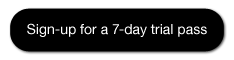skip to main |
skip to sidebar

PinoyMacLovers | Apple Philippines News, Mac Tutorials, Apple Reviews, Mac Tips, and More!
Apple, Mac, iPhone, iPad news reviews, tips, articles and tutorials.
Video Tutorials
- Learn How To Use Final Cut Pro X - Video Tutorials For Beginners
- How To Use Logic Pro 9 | Video Tutorials For Beginners
- Learn iPhone Development - Programming For iPhone Devices Using The iPhone SDK
- Learn How To Use iTunes 10
- iPhone and iPod Touch Essentials
- How To Distribute iOS Applications Through the App Store
- Learn How To Use iPhoto '11 - Tutorials For Beginners
- How To Distribute, Sell And Promote An App Through The Mac App Store
- How To Use iMovie '11 Tutorial Series For Beginners
- iOS 4 Development - Building Data-Driven Applications
- MS Office 2011 for Mac - Powerpoint, Excel, Outlook and Word Training
Monday, May 28, 2012
Windows To Mac Tutorial Videos (2012)
If you just made the switch from Windows to Mac, then congratulations! I made the switch back in 2002, and I've been very happy with it.
So now that you're getting acquainted with your new Mac, you've probably got a few questions. If you're looking for some resources that will help you in your transition, then check out some of the Windows to Mac tutorial videos below. Topics include introduction to Mac terminology, transferring mail and address books from Windows to Mac, etc...
So now that you're getting acquainted with your new Mac, you've probably got a few questions. If you're looking for some resources that will help you in your transition, then check out some of the Windows to Mac tutorial videos below. Topics include introduction to Mac terminology, transferring mail and address books from Windows to Mac, etc...
Monday, May 14, 2012
Free Video Converter For Mac
Question: Do you know of a free video converter for Macs?
Answer:
You can try the Any Video Converter (AVC). It's got a Windows version, and a Mac version. The Mac version supports converting multiple videos formats including AVI, FLV, MOV, MP4, MPG, M2TS, MTS, RMVB, AVCHD, MKV, QT, WMV, VOB, 3GP, 3GPP2, DivX, and more on Mac OS.
Supported output formats include:
Video Formats - mp4, 3gp, 3g2, flv, swf, mpg, avi, wmv
Audio Formats - mp3, ogg, wav, aac, wma
Image Format - png
System Requirements
Download the AVC free video converter for Mac: [LINK]
Answer:
You can try the Any Video Converter (AVC). It's got a Windows version, and a Mac version. The Mac version supports converting multiple videos formats including AVI, FLV, MOV, MP4, MPG, M2TS, MTS, RMVB, AVCHD, MKV, QT, WMV, VOB, 3GP, 3GPP2, DivX, and more on Mac OS.
Supported output formats include:
Video Formats - mp4, 3gp, 3g2, flv, swf, mpg, avi, wmv
Audio Formats - mp3, ogg, wav, aac, wma
Image Format - png
System Requirements
- Mac OS X 10.5 or later
- 1G Hz Intel or PowerPC processor, or above
- At least 512M physical RAM
- 1024*768 resolution display or higher
Download the AVC free video converter for Mac: [LINK]
Sunday, January 22, 2012
A Quick Video Demonstration Of The iBooks Author App
Apple just recently released a new publishing app called iBooks Author. It's a free app available on the Mac App store, and it lets you create interactive multi-touch books that you can view on the iPad. You can add videos, interactive images, 3D objects and a bunch of other things. And once you're done, you can publish your book for distribution in the iBookstore. Here's a video from one of my favorite YouTube channels - mattsmacintosh - that takes a quick look at iBooks Author. As an educator, I am pretty excited about this app and its potential to change the education industry.
Saturday, January 21, 2012
Subclipping in Final Cut Pro X - Using Favorites To Create Subclips - Final Cut Pro X Video Tutorial
If you're coming from Final Cut Pro 7 and you're moving to Final Cut Pro X, you might get into a bit of trouble trying to look for information on subclipping from the help menu. That's because subclipping now goes by a different name and a different workflow in Final Cut Pro X. You'll learn about this new subclipping workflow in this free Final Cut Pro X video tutorial. This is from a complete training course called Migrating from Final Cut Pro 7 to Final Cut Pro X from lynda.com. Visit the course details page to learn more. If you want to view the entire course for free, you can also get a free 7-day trial pass.
Subclipping in Final Cut Pro X - Using Favorites To Create Subclips
Editing In The Timeline, Including Ripple, Roll, Slip, And Slide Edits - Final Cut Pro X Video Tutorial
If you're thinking of migrating from Final Cut Pro 7 to Final Cut Pro X, check out this video tutorial to give you an idea of how the new Final Cut Pro X interface looks like. In this free Final Cut Pro X video tutorial, the instructor shows you how much more effective the ripple edit tool is in Final Cut Pro X compared to the previous versions of Final Cut. He also shows you how to do roll, slip and slide edits. This is from a complete training course called Migrating from Final Cut Pro 7 to Final Cut Pro X from lynda.com. Visit the course details page to learn more. If you want to view the entire course for free, you can also get a free 7-day trial pass.
Editing In The Timeline, Including Ripple, Roll, Slip, And Slide Edits
Monday, January 16, 2012
Video: Hard Drive Gets Zapped With A Thunderbolt. Did The Data Survive?
ioSafe is a company that specializes in disaster proof hard drives and data recovery. In this demonstration video from CES 2012, they take a brand new solid state Thunderbolt ioSafe hard drive, and put it to a pretty shocking test - they zap it with high voltage electricity from a Tesla coil.
What's great about ioSafe is that they include a data recovery service (DRS) for accidental deletion, formats, corruption or disasters that can happen to your hard drive. This ioSafe DRS is a one-time, any reason, no questions asked data recovery service to help you get your data back. Watch the video below to see what happens to the drive.
What's great about ioSafe is that they include a data recovery service (DRS) for accidental deletion, formats, corruption or disasters that can happen to your hard drive. This ioSafe DRS is a one-time, any reason, no questions asked data recovery service to help you get your data back. Watch the video below to see what happens to the drive.
Animating A Lower 3rd Graphic - Apple Motion Tutorial - Principles Of Motion Graphics
In this Motion 4 video tutorial, you'll see a demonstration of a lower 3rd graphic being created in Motion. You'll see the author take the elements from an already existing Motion project, and turn it into a lower 3rd graphic to be added as part of a graphics package. This video is from Motion: Principles of Motion Graphics from lynda.com. Visit the course details page for more information about the course. To view the entire course, you can sign up for a lynda.com membership or try it out first with a free 7-day trial pass. This trial pass gives you full access to the entire lynda.com training library of over 1000 software training courses.
Creating Elements With Paint Strokes - Apple Motion 4 Tutorial - Principles Of Motion Graphics
In this Motion 4 video tutorial, you'll learn how to use the paint stroke tool to create these interesting light streaks and particle effects in Motion. This video is from Motion: Principles of Motion Graphics from lynda.com. Visit the course details page for more information about the course. To view the entire course, you can sign up for a lynda.com membership or try it out first with a free 7-day trial pass. This trial pass gives you full access to the entire lynda.com training library of over 1000 software training courses.
Using Real Time Inspiration - Apple Motion 4 Tutorial - Principles Of Motion Graphics
In this Motion 4 tutorial, you'll see this cool bokeh effect easily and quickly applied to a project. You'll learn the idea of how the motion of an animated graphic can be used as inspiration while you're working on a Motion project. This video is from Motion: Principles of Motion Graphics from lynda.com. Visit the course details page for more information about the course. To view the entire course, you can sign up for a lynda.com membership or try it out first with a free 7-day trial pass. This trial pass gives you full access to the entire lynda.com training library of over 1000 software training courses.
Wednesday, January 11, 2012
A Collection Of Really Cute Mac Icons That You Can Download
Hey, everyone! I've got some links to some free and cute Mac icons that I've found from around the interwebz. If you're tired of the default Mac icons that you've got, and would like to change things up a bit, then you can try any of the cute and adorable Mac icon sets below. I've found some cute Mac icons that are really colorful, there are some that are sweet and tasty (if we could eat them!), Asian-inspired ones, and some that are strange but cute nonetheless! So let's start the cutie-fication of your Mac with these cute Mac icons!
1. Crayons Icon Set by gabo-the-baka
[Download Page]
2. Little Asia Icon Set by KatiBear
[Download Page]
3. Little Princess Icon Set by KatiBear
[Download Page]
4. Red Little Shoes Icon by Raindropmemory
[Download Page]
5. Snail Mac Icons by thehermitdesign
[Download Page]
6. La Pâtisserie by Cedarseed
[Download Page]
These cute Mac icons are free for your own personal use. So just use them to make your own Mac desktops cuter. If you'd like to share them with others, just post the link to each creator's download page.
1. Crayons Icon Set by gabo-the-baka
[Download Page]
2. Little Asia Icon Set by KatiBear
[Download Page]
3. Little Princess Icon Set by KatiBear
[Download Page]
4. Red Little Shoes Icon by Raindropmemory
[Download Page]
5. Snail Mac Icons by thehermitdesign
[Download Page]
6. La Pâtisserie by Cedarseed
[Download Page]
These cute Mac icons are free for your own personal use. So just use them to make your own Mac desktops cuter. If you'd like to share them with others, just post the link to each creator's download page.
Monday, January 09, 2012
Finder Integration - Unix For Mac OS X Users Video Tutorial
In this video, web developer Kevin Skoglund shows you a few ways you can access the Finder via Terminal. You'll see some examples of Unix techniques that will help speed up your workflow in the Finder. This video is from Unix for Mac OS X Users from lynda.com. Visit the course details page for more information about the course. To view the entire course, you can sign up for a lynda.com membership or try it out first with a free 7-day trial pass. This trial pass gives you full access to the entire lynda.com training library of over 1000 training courses.
File And Directory Permissions - Unix For Mac OS X Users Video Tutorial
Watch this video to learn about file and directory permissions while you're working inside Terminal in Mac OS X. This video is from Unix for Mac OS X Users from lynda.com. Visit the course details page for more information about the course. To view the entire course, you can sign up for a lynda.com membership or try it out first with a free 7-day trial pass. This trial pass gives you full access to the entire lynda.com training library of over 1000 training courses.
Moving Around The Filesystem - Unix For Mac OS X Users Video Tutorial
Watch this video to learn how to move around and change your present working directory in the Mac OS X Terminal. This video is from Unix for Mac OS X Users from lynda.com. Visit the course details page for more information about the course. To view the entire course, you can sign up for a lynda.com membership or try it out first with a free 7-day trial pass. This trial pass gives you full access to the entire lynda.com training library of over 1000 training courses.
Listing Files And Directories - Unix For Mac OS X Users Video Tutorial
Learn how to use the Terminal in Mac OS X to get different kinds of listings of the files and directories that you have on your Mac. This video is from Unix for Mac OS X Users from lynda.com. Visit the course details page for more information about the course. To view the entire course, you can sign up for a lynda.com membership or try it out first with a free 7-day trial pass. This trial pass gives you full access to the entire lynda.com training library of over 1000 training courses.
Command Structure - Unix For Mac OS X Users Video Tutorial
Learn about the Unix command structure in this informative Unix for Mac OS X video tutorial. You'll see some helpful examples of commands, options, and arguments to help you better understand the lesson. This video is from Unix for Mac OS X Users from lynda.com. Visit the course details page for more information about the course. To view the entire course, you can sign up for a lynda.com membership or try it out first with a free 7-day trial pass. This trial pass gives you full access to the entire lynda.com training library of over 1000 training courses.
Subscribe to:
Posts (Atom)
Check out these great sites...
Popular Posts
-
To write an Enye (or an N with a tilde) - ñ - on your Mac, simply follow these steps: (1) Press option + n on your keyboard, then relea...
-
The PinoyMacLovers Me & My Mac Project is very simple. It's a little blog project that features photographs of people with their lo...
-
Pictured in this blog entry is my first Mac. I made the switch back in 2002, thanks solely to my generous father who gave me an Apple comp...
-
PinoyMacLovers is a great source for news, reviews, how-to & feature articles about all things related to Apple and their products. Her...
-
Rotating an image is a fairly easy task. A simple photo program can help you do this in just one click. But this simple task can become very...
About Me
- pinoymaclover
- PinoyMacLover is a Mac enthusiast who cannot live without his iMac and high-speed Internet connection. He enjoys blogging and has a voracious appetite for information, thus the many hours he spends surfing the web. He also likes the taste of Mcdonald's french fries dipped in sundae ice cream.