continued from
Part OneIt wasn't until the release of Mac OS X v10.4, "Tiger", that I decided to finally upgrade and leave v10.1 behind. I felt that it was time for me to take advantage of the new things that Mac OS X had to offer. So I bought a licensed DVD copy of "Tiger" and installed it myself. It was remarkably easy to do so, thanks to all the clear instructions. I did an Erase and Install, which meant that my hard drive would be wiped of all its contents before "Tiger" would be installed.
I was extremely pleased with "Tiger". It literally felt like I had a new computer. The new release boasts of 200 new features from the previous version so you could just imagine how different it was from v10.1. I was so excited! I felt like I was getting to know my computer again and couldn't wait to discover what it had in store for me.
Listed below are some of what I find to be the most helpful and innovative new features that make "Tiger" a great operating system:
It's A Widget WorldA widget is a small application that performs a particular task or function. For instance, there is a widget that allows you to see what time it is in different parts of the world - the World Clock Widget. There is also a widget that will help you translate words from one language to another - the Translation Widget. There are hundreds, if not thousands, of Widgets out there that are available for "Tiger" users. Business Widgets, Music Widgets, Information Widgets and so much more! I even found a widget that will help you calculate how many gallons of gas your car uses. All of these Widgets that you choose to install onto your computer are neatly tucked in the Dashboard. Simply click on your Dashboard icon and your widgets come zooming in onto your desktop.
click to view larger image: click to view larger image:
click to view larger image: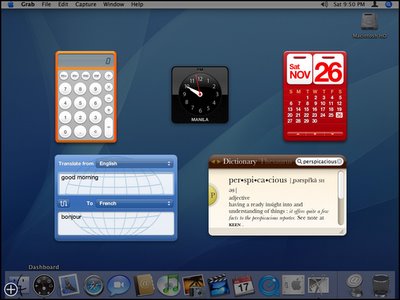
Go to
http://www.apple.com/downloads/dashboard to see a list of widgets available for download. Most of them are free!
Automator - From Tedious to Time-saving
Let's say you wanted to scale a particular image down to half of its original size and then rename it with a different filename. You simply open the image file with a basic photo editor, use the available tools to resize the image, click on Save and then rename the file. Doesn't sound too difficult, does it? Now what if you had 50 images that needed to be scaled down and renamed? You can repeat the steps 49 more times, where you thereby take an enormous amount of time and end up with an awfully painful wrist, or you can turn to Automator for assistance. Automator is a program that allows you to create workflows. An automator workflow is a particular task or a combination of tasks that you can perform using your mac. In this particular example, the workflow will be: scale image > rename file. Automator will allow you to apply this workflow to two or more files all in just a few clicks of the mouse. If I had 50 images that I wanted to resize and rename, I simply select all those images, open them in Automator, create a "scale images > rename files" workflow, and click on Run. Then Automator does all the work. It's that easy. There are hundreds of different workflows you can create to make tedious and repetitive tasks so much easier.
click to view larger image: iChat AV 3 - Smileys Are Just So Last Millenium
iChat AV 3 - Smileys Are Just So Last Millenium
Why send a smiley when I can flash my pearly whites on cam instead? iChat with video conferencing (iChat AV 2) was introduced with the release of "Panther". This new version that comes with "Tiger" boasts of improved video quality. It introduces the H.264 codec, which allows video to be compressed at low data rates, while maintaining great video conferencing quality. Other instant messaging programs offer web cam capabilities that broadcast choppy and extremely pixilated videos. When you look at your video window, you can't help but feel like you're taking pictures in an instant ID photo booth from hell. The iChat AV 3, on the other hand, offers video quality that is far more superior. When I wave hello to my friend who is all the way in New Jersey, I actually look like I'm waving... and not dancing the "Robot". New features also include multi-person audio conferencing (up to 10 users at a time) and 4-way video conferencing capabilities. I can chat with friends from all over the world and feel as if we're all just in the same room.
In my opinion, these three new features alone make upgrading to "Tiger" well worth it. The Mac OS X has made me realize how much value a great operating system adds to a computing machine. I certainly can't wait to see what Apple comes up with next.
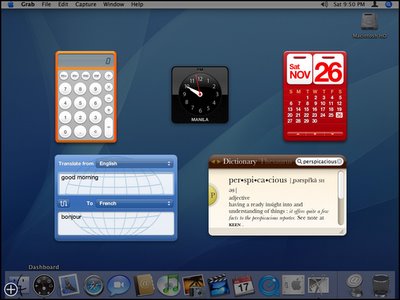


No comments:
Post a Comment