The PinoyMacLovers Me & My Mac Project is very simple. It's a little blog project that features photographs of people with their lovely Macs.
See? Very Simple.
Our first entry is quite special. We here at
PinoyMacLovers were very pleased to find out that local celebrity,
Karylle (a multi-talented singer and television & movie actress), is the proud and happy owner of a
12" PowerBook G4. She just loves her Mac so much and graciously agreed to sit down with us for a short Q&A session.
 PML: So when did you make the switch to Mac?Karylle:
PML: So when did you make the switch to Mac?Karylle: I've always wanted to buy a laptop, but I've been too
kuripot to buy one so I actually spent my college years cramming in internet cafes, which were later converted into internet gaming spots with kids who cut class and swore constantly. I don't know why I put up with that, but mainly it was because I didn't know what laptop to get. When we started with
Encantadia, I wanted to reward myself by finally getting a laptop. It took a while for me to decide, but everyone recommended that I get a Mac. And after I got one, Iza [Calzado] and Alfred [Vargas] also got Macs. Actually we had Macs all lined up in the set,
Direk Mark Reyes brings his and so do Jennylyn [Mercado], Diana [Zubiri] and Sunshine [Dizon].
PML: How did you feel when you finally got your Mac and used it for the first time?Karylle: Oh I was so happy! I felt like I made the right choice even if it did cost a lot.
PML: What's your favorite iLife program?Karylle: The one I use most is
iTunes because of work. But because I love, love, love to take pictures I also use
iPhoto all the time. I've actually printed two books already using
iPhoto. They make great gifts. But my new favorite has to be
iDVD, which I just learned how to use. I made a bunch of DVDs from my summer trip.
PML: What are the typical things you do using your Mac?Karylle: I bring it everywhere, everyday. Haha! I watch DVDs. I make DVDs of pics. I use
GarageBand to record voice lessons and jamming sessions. I love to write for my blog, make little photoshop projects. I always use it during taping so I won't get bored.
PML: Are there any other special people in your life who also have and love Macs, and what kind of Macs do they have?Karylle: My mom [Zsa Zsa Padilla] also has a Mac. She has a
17" PowerBook G4. Dong [Dantes] has an
iMac G5, but he's always using my PowerBook.
PML: Your mother is often referred to as the Divine Diva. Would you call your PowerBook the Divine Laptop?Karylle: No, but my mom's PowerBook can be the
Divine Laptop.
PML: If you were asked to pick a song to dedicate to your PowerBook, what would it be?Karylle: "Inseparable" by
Natalie Cole. My Powerbook is always with me wherever I go.
 Karylle
Karylle has just been nominated for
Favorite Female Artist in a Video at the
MTV Pilipinas Video Music Awards 2006 for her song,
You Make Me Sing. Please vote for her by logging onto
pinoyexchange.com/mtv or by texting
"Mtvvote FFA Karylle" (send to 638 for Smart subscribers or 2219 for non-Smart subscribers). You can also visit her official website at
Karylle.com.
Also check out:PinoyMacLovers Me & My Mac Project Entry#2Disclaimer: The PinoyMacLovers Me & My Mac Project is an independent project and has not been authorized, sponsored, or otherwise approved by Apple Computer, Inc. The use of any of the images featured in this project, in whatever manner and for whatever purpose, is prohibited without express and written authorization from the author.

 This majestic glass structure serves as both a piece to behold and a magnificent gateway to the magical place which is Apple's 5th Ave Store (forgive me for being overly dramatic).
This majestic glass structure serves as both a piece to behold and a magnificent gateway to the magical place which is Apple's 5th Ave Store (forgive me for being overly dramatic). The store is actually underneath the big glass cube. Here, you see the Dominguez family as they are about to descend via the glass elevator.
The store is actually underneath the big glass cube. Here, you see the Dominguez family as they are about to descend via the glass elevator.
 Apple's 5th Ave store is open 24 hours a day. Here, you see numerous Macs on display, which store patrons can play around with and experience first-hand what Apple lovers keep raving about. These units are also connected to the internet.
Apple's 5th Ave store is open 24 hours a day. Here, you see numerous Macs on display, which store patrons can play around with and experience first-hand what Apple lovers keep raving about. These units are also connected to the internet. Hey look! It's the PinoyMacLovers website. Hooray! :)
Hey look! It's the PinoyMacLovers website. Hooray! :) And this is the Genius Bar where you can go to when you experience problems with your Mac (but you won't be having much of that, really ;) )
And this is the Genius Bar where you can go to when you experience problems with your Mac (but you won't be having much of that, really ;) ) Oooh! iPods!
Oooh! iPods! The oh-so-sexy (PRODUCT) REDTM.
The oh-so-sexy (PRODUCT) REDTM. 
 Isn't she adorable?
Isn't she adorable?




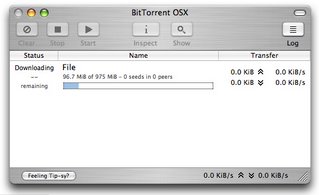
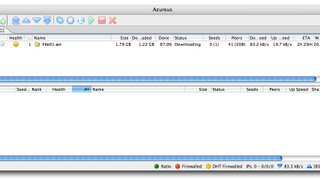




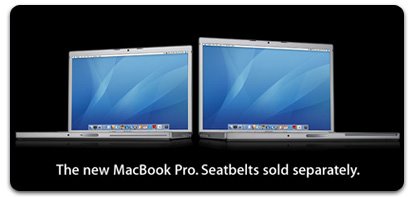 For those of you waiting for a 17-inch MacBook Pro, wait no more for Apple has finally announced its arrival. Hoorah! Powered by the Intel Core Duo 2 processor, this sexy beast boasts of up to 39% faster speeds compared to the older 15-inch MacBook Pro (the new 15-inch model now comes with an Intel Core Duo 2 processor as well). Check it out at
For those of you waiting for a 17-inch MacBook Pro, wait no more for Apple has finally announced its arrival. Hoorah! Powered by the Intel Core Duo 2 processor, this sexy beast boasts of up to 39% faster speeds compared to the older 15-inch MacBook Pro (the new 15-inch model now comes with an Intel Core Duo 2 processor as well). Check it out at 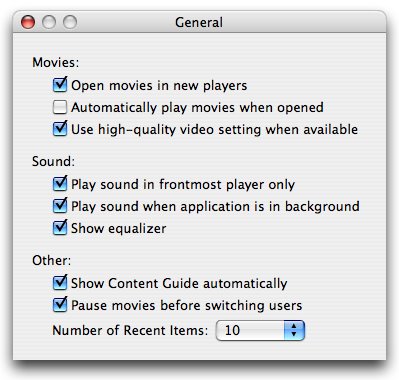


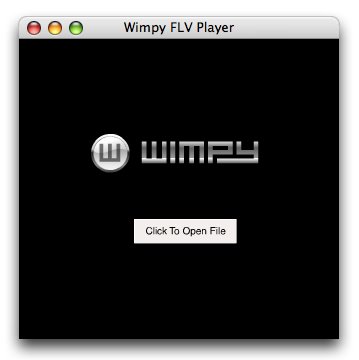 Enjoy the videos! :-D
Enjoy the videos! :-D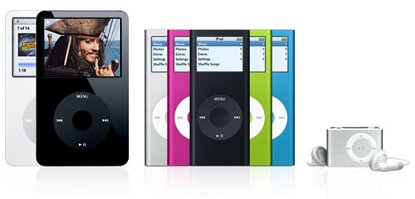 Apple has just recently unveiled new models for their entire iPod lineup. The iPod Shuffle has gotten even smaller and now comes with a built-in clip so you can conveniently attach it to your pocket, sleeve, waistband, etc... The iPod Video, aside from the 30GB model, now comes with 80GB of storage space which lets you store up to 20,000 songs. And finally, the iPod Nano has been completely remastered - thinner design, longer battery life and a brighter display. But it doesn't end there. Aside from being able to choose between the 2GB, 4GB and the new 8GB models, you can also pick from any of the five stunning colors it now comes in - silver, pink, green, blue and black. Yay! :)
Apple has just recently unveiled new models for their entire iPod lineup. The iPod Shuffle has gotten even smaller and now comes with a built-in clip so you can conveniently attach it to your pocket, sleeve, waistband, etc... The iPod Video, aside from the 30GB model, now comes with 80GB of storage space which lets you store up to 20,000 songs. And finally, the iPod Nano has been completely remastered - thinner design, longer battery life and a brighter display. But it doesn't end there. Aside from being able to choose between the 2GB, 4GB and the new 8GB models, you can also pick from any of the five stunning colors it now comes in - silver, pink, green, blue and black. Yay! :)
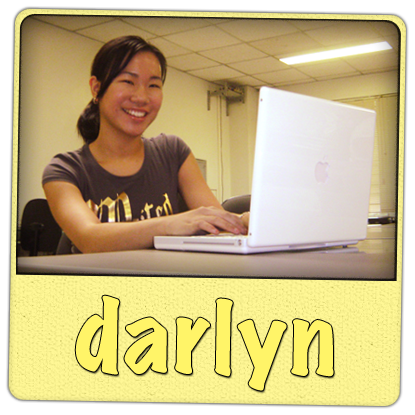
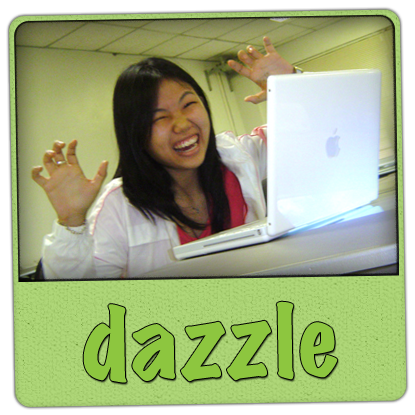










 Yep. It's that guessing game where you draw a man who's about to be hung, and then you keep on choosing letters until you guess the right word. And the more wrong letters you choose, the closer the man comes to his tragic and painful death. It's so morbid. I absolutely love it!
Yep. It's that guessing game where you draw a man who's about to be hung, and then you keep on choosing letters until you guess the right word. And the more wrong letters you choose, the closer the man comes to his tragic and painful death. It's so morbid. I absolutely love it!



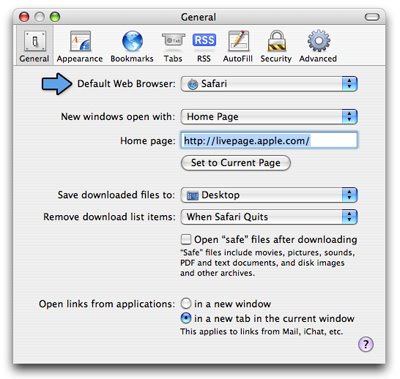
 Apple Computer and Nike have developed a system that takes your workout to a whole new level. The Nike+iPod system, which consists of a pair of
Apple Computer and Nike have developed a system that takes your workout to a whole new level. The Nike+iPod system, which consists of a pair of 

