I've switched from one browser to another numerous times. I started out with
Internet Explorer (which I hate), and eventually switched to
Netscape. And then
Safari was born so I started using that. I liked using Safari and stayed with it for quite some time. But I would come to realize that my browser switching days were far from over as I would eventually switch to
Firefox (at that time, I thought tabbed browsing was the best thing since sliced bread). And then I discovered
Camino, and wanted to know what it was like to use it. I wasn't particularly impressed, so I decided to go back to Safari
(which welcomed me once again with open arms and, at that time, new tabbed browsing capabilities). Currently, Safari and I remain very happy together.
When you install a new browser, it usually asks you if you would like to set it as the default one for your system. Click
YES, and the new default browser is set. If you'd like to change the default web browser back to any of the previous browsers that you have, you can use Safari. Just open the program, go to
Preferences, and under the
General tab, you will find an option that will allow you to select your new default browser.
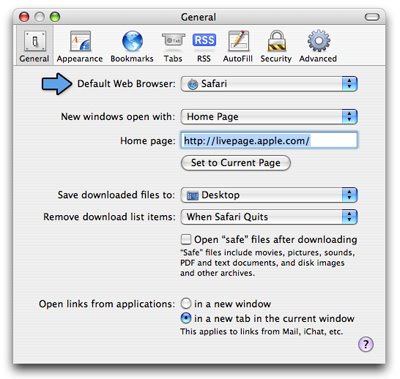 *Note: Camino's General Preferences will let you do the same thing.
*Note: Camino's General Preferences will let you do the same thing.
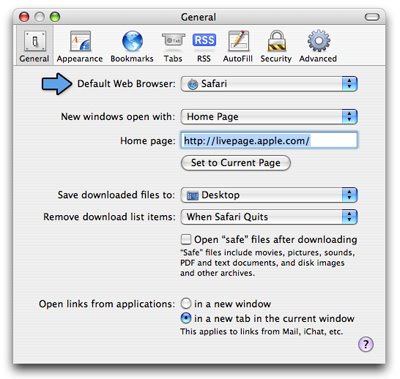

No comments:
Post a Comment