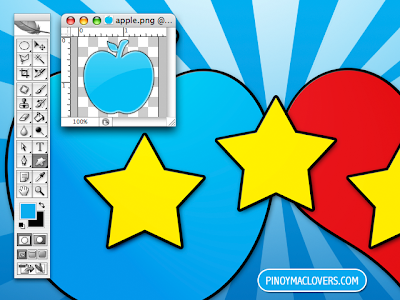His iPod sits securely on a Griffin TuneFlex docking cradle. It has a flexible stem which allows you to adjust the cradle's position to your liking. It also plugs into your car's 12 Volt accessory outlet allowing you to charge and power your iPod. TuneFlex is also equipped with a standard 3.5mm line-out port so you could easily connect it to your automobile's stereo system.
His iPod sits securely on a Griffin TuneFlex docking cradle. It has a flexible stem which allows you to adjust the cradle's position to your liking. It also plugs into your car's 12 Volt accessory outlet allowing you to charge and power your iPod. TuneFlex is also equipped with a standard 3.5mm line-out port so you could easily connect it to your automobile's stereo system.
It also features a pass-through dock connector so that you can use it simultaneously with other devices like iTrip or AirClick.
Nic uses the Griffin AirClick so that he can easily control his iPod using the remote, which conveniently straps to the steering wheel (you can also attach it to the hand brake).
 It has five simple buttons (pause/play, previous, next, volume up and volume down) which you can easily navigate through using your thumb without having to take your eyes off the road.
It has five simple buttons (pause/play, previous, next, volume up and volume down) which you can easily navigate through using your thumb without having to take your eyes off the road.