To create an icon, drag your picture file into the Pic2Icon well (for this example, I used the apple from the PinoyMacLovers logo, which I saved as a PNG file with a transparent background).
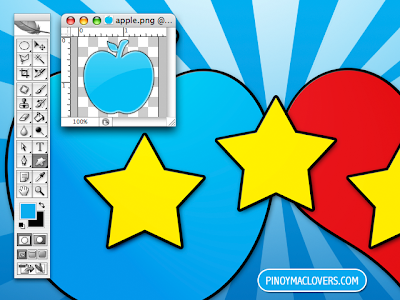
Voila! Pic2Icon turns the actual picture into its own icon, retains the transparency and applies anti-aliasing (prevents jagged edges).
Pic2Icon was created way back in 2002. The developer site seems to be unavailable now. But if you read the readme file, here's an exerpt from what the developer has to say about the cost of the application:
Besides being 100% freeware, Pic2Icon is 'Get Mike an internship at Apple doing Cocoa development'ware. Basically, whoever gets me the coolest internship at Apple this summer gets a registered copy of all future versions of Pic2Icon.
Thanks for developing this app, Mike Margolis. I do hope you got that Apple internship. :)
[UPDATE 2011-01-04]
Pic2Icon is a pretty old app and hasn't been updated in awhile. For something newer, you might want to try Img2Icns. You can download the free version that exports to .icns files and folder icons. The pro version lets you export iPhone icons and favicons, and lets you convert icons into images.
Also check out:
- Cute Mac Icons
- More On Icon Creators For Mac OS X

14 comments:
Awesome! Its just what I was lookig for!
Glad this article helped you out. :)
Yep, I got that job at Apple and I worked there for 6 years. And wouldn't you know it, my girlfriend is Pinay :)
Oh wow that's great! :)
it doesn't work...
i drag image into the well, and nothing happens. what am i doing wrong?
I thought it didn't work either, but it did. The picture you dragged in is now the icon, it just did it really fast. Bring up the folder or files info and then just drag your picture to the icon you want changed.
If you need an easy / fast way to create / apply an icon
check
Img2icns - Icon Maker
Excellent post, thanks!
I dragged my picture into the well and nothing happened. What's wrong?
when i open it, it comes up in code!
what can i do
Your link to PicIcon is broken. I found this through searching:
http://mac.softpedia.com/progDownload/PicIcon-Download-5734.html
Is it the same program?
Thanks, Mike! Yeah based on the screenshots it looks like the same app.
Thanks for the info!!! I found a bunch of very complicated ways to do this but this is by far the easiest way! Thank you sooo much!
Can you also draw your own drawings in this?
Post a Comment