
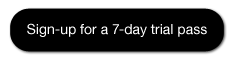
iTunes 10 Essential Training - Welcome
Title: iTunes 10 Essential Training
Author: Garrick Chow
Duration: 4hrs 34mins
Date of release: 10 November 2010
Topics
1. The iTunes Interface
Opening iTunes for the first time
Exploring the Source pane
Using the playback controls
Setting general preferences
Exploring the interface differences in the Mac and Windows versions
Setting parental controls
Using keyboard shortcuts
2. Importing Media
Understanding file formats
Importing from a CD
Entering song info manually
Finding and adding album artwork
Adding lyrics to songs
Dragging in song files
Converting single files
Using the Automatically Add to iTunes folder
Joining tracks
Importing videos
3. Managing Your Library
Consolidating your library
Upgrading to iTunes Media organization
Extending your library
Working with multiple libraries
Finding duplicate songs
Moving a library
4. Playing Content
Browsing
Searching
The Snapback button
Rating songs
Exploring playback options
Creating playlists
Creating Smart Playlists
Creating playlist folders
Shuffling and repeating
Using iTunes DJ for party playlists
Using the Equalizer
Using the Visualizer
Using internet radio
5. Sharing and Streaming Content
Sharing over a network
Turning on home sharing
Burning discs
Using AirPlay to stream content from iTunes to an AppleTV or Airport Express
6. The iTunes Store
Store overview
Creating an account
Browsing for content
Searching for content
Purchasing content
Purchasing gifts for others
Redeeming iTunes gift certificates
Using the Genius sidebar and creating Genius playlists
Using the Ping social network
7. Podcasts
Finding and subscribing to podcasts
Listening to and interacting with enhanced podcasts
8. Syncing with iPods
Managing your iPod
Syncing music and movies
Syncing photos from a Mac
Syncing photos from a Windows computer
Syncing contacts and calendars from a Mac
Syncing contacts and calendars from a Windows computer
Lynda.com is an online video training provider with over 1000 courses covering a wide array of topics - 3D, video, business, the web, graphic design, programming, animation, photography, and more. They produce top quality video tutorials with the best industry experts as your instructors. With a subscription, you can log-in at any time, and learn at your own pace. New courses are added each week, and you will receive a certificate of completion for each course that you finish.
For as low as $25, you get 1-month access to their entire online video training library. There is no long-term commitment required, and you can cancel your membership at anytime.
Become a lynda.com member to get access to over 1000 courses, and start learning how to use iTunes 10.



No comments:
Post a Comment