Training Provider: Lynda.com
Title: GarageBand '09 Essential Training
Author: Damian Allen
Duration: 4hrs 31mins
Date of release: 06 May 2009
Chapter 1: Getting Started with GarageBand '09
What's new in GarageBand '09
Installing and configuring hardware
Choosing a project in the Start screen
Chapter 2: Magic GarageBand
Choosing a style
Working with the Timeline
Mixing your band
Recording and opening in GarageBand
Chapter 3: Taking Lessons
Choosing a lesson
Navigating lessons
Understanding lesson preferences
Using the Mixer
Leaving a lesson
Chapter 4: Recording with GarageBand
Exploring the interface
Using the track headers
Exploring the Track Info pane
Recording a real instrument track
Editing timeline regions
Looping a recording
Recording multiple tracks simultaneously
Using the Cycle Region function
Making a "punch in" recording
Editing real instrument audio
Using the audio region
Chapter 5: Working with Loops
Using the loop browser
Adding loops
Editing loops in the Timeline
Creating custom loops
Adding third-party loops
Chapter 6: Creating Electric Guitar Tracks
Understanding electric guitar tracks
Working with amp combo presets
Working with amp combos
Working with stomp boxes
Using distortion and overdrive effects
Using modulation effects
Using the Echo (Delay) pedal
Using Sustain
Using Auto-Wah
Bouncing a guitar track
Chapter 7: Using Software Instruments
Checking that all instruments are installed
Understanding software instruments
Choosing a software instrument
Recording an instrument
Using Cycle Region to record complex parts
Editing a software instrument track
Editing in the Score view
Working with drum tracks
Advanced editing
Chapter 8: Editing and Mixing
Arranging a song with Arrange Regions
Setting levels and stereo panning
Mastering a song
Working with master track effects
Working with standard track effects
Creating automation
Understanding reverb
Understanding echo
Understanding compressors
Understanding EQ
Reviewing other effects
Chapter 9: Sharing a Song
Exporting to disk
Sending to iTunes
Creating a ringtone
Chapter 10: Additional Features
Creating podcasts and scoring video
Lynda.com is an online video training provider with over 1000 courses covering a wide array of topics - 3D, video, business, the web, graphic design, programming, animation, photography, and more. They produce high-quality video tutorials with leading industry experts and professionals as your instructors. With a subscription, you can log-in at any time, and learn at your own pace. New courses are added each week, and you will receive a certificate of completion for each course that you finish.
Start learning today!
If you enjoyed the sample videos above and want to access the entire GarageBand '09 Essential Training course, you can sign up for a lynda.com membership. Your membership will give access not only to this course, but also the entire lynda.com library for as low as $25 for 1-month. Their training library has over 1000 courses with 50,000+ video tutorials. No long-term commitment required. You can cancel your membership at any time.
Not yet convinced? Try a FREE 7-day trial.
As a special promotion, visitors of this site can get a FREE 7-day trial to lynda.com. This free trial gives you access to their entire training library of over 1000 courses.

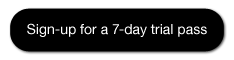

No comments:
Post a Comment