
Logic Pro 9 Essential Training - Welcome
Understanding audio interfaces - How to use Logic Pro 9 | Video Tutorials for Beginners
Learning useful and custom key commands - How to use Logic Pro 9 | Video Tutorials for Beginners
Setting up for recording - How to use Logic Pro 9 | Video Tutorials for Beginners
Recording live instruments and vocals using multitrack recording - How to use Logic Pro 9 | Video Tutorials for Beginners
Playing with guitar madness: Pedal board - How to use Logic Pro 9 | Video Tutorials for Beginners
Understanding MIDI - How to use Logic Pro 9 | Video Tutorials for Beginners
Creating your own Apple Loop - How to use Logic Pro 9 | Video Tutorials for Beginners
Scoring music to video - How to use Logic Pro 9 | Video Tutorials for Beginners
Understanding why alt mixes are a good idea - How to use Logic Pro 9 | Video Tutorials for Beginners
If you're ready to learn how to use Logic Pro 9, watch the rest of the Logic Pro 9 video tutorials from this training course by signing up for a lynda.com membership.
Training Provider: Lynda.com
Title: Logic Pro 9 Essential Training
Author: Scott Hirsch
Duration: 5hrs 25mins
Date of release: 09 March 2010
Chapter 1: Getting Set Up with Logic Pro 9
Installing the software
Launching Logic for the first time, using the templates
Understanding audio interfaces
Understanding MIDI interfaces
Chapter 2: Getting Your Workflow in Order
Getting to know the Arrange window
Using the many windows of Logic
Creating your own screensets
Using the Transport window and controlling playback
Using the Toolbox
Naming tracks and regions
Learning useful and custom key commands
Saving and going mobile with your project
Chapter 3: Recording Live Music and Getting Stuff into the Box
Setting up for recording
Understanding Metronome settings or the click track
Understanding tempo
Recording live instruments and vocals using multitrack recording
Playing with guitar madness: Amp design
Playing with guitar madness: Pedal board
Working with takes recording and comping
Punching in to replace bad audio
Using Varispeed to create an old tape machine sound
Chapter 4: MIDI and Virtual Instruments
Understanding MIDI
Using the Logic synth instruments
Working with the emulator instruments
Using the EXS24 sampler
Building tracks with Ultrabeat
Using channel strips to select a virtual sound
Understanding the basics of MIDI recording
Learning how to use MIDI with Cycle Record
Using Logic's step input
Mastering quantization
Working in the Piano Scroll window
Editing controller messages with Hyper View
Working with the Hyper Editor
Working with the Events List
Chapter 5: Samples, Loops, and Conforming Tempo and Pitch
Importing prerecorded audio into Logic
Exploring Apple Loops
Creating your own Apple Loop
Conforming tempo, region to session, or session to region
Using the new Flex Time feature
Beat mapping your project
Importing elements from project to project
Chapter 6: Editing and Arranging
Understanding the basic editing techniques in the Arrange window
Tips for editing and arranging
Editing and merging regions in the Arrange window
Mastering fades for audio region arranging
Fixing and morphing sound with the Sample Editor
Chapter 7: Working with Notation
Working with notes and composing in the Score Editor
Editing notes, keys, and time signatures
Creating scores and lead sheets for musicians
Chapter 8: Working with Picture
Setting up for a sync video project
Scoring music to video
Chapter 9: Mixing
Mixing philosophies and five tools for mixing
Setting up for a mix
Directing audio traffic with fader levels
Exploring Logic's panning features
Exploring inserts: Using EQ as a mix tool
Exploring inserts: Using compression as a mix tool
Using advanced signal flow with aux and send tracks
Using advanced signal flow with time-based FX to create space in your mix
Using automation to create dynamic mixes
Giving your mix life with automation
Optimizing performance with freeze tracks
Using channel strips for audio processing
Chapter 10: Working in Surround
Understanding surround hardware requirements
Building surround mixing workflows
Using the surround panner
Chapter 11: Finishing Up
Bouncing down your song
Understanding why alt mixes are a good idea
Exploring Logic's export options
Mastering your own Logic project
Lynda.com is an online video training provider with over 1000 courses covering a wide array of topics - 3D, video, business, the web, graphic design, programming, animation, photography, and more. They produce high-quality video tutorials with leading industry experts and professionals as your instructors. With a subscription, you can log-in at any time, and learn at your own pace. New courses are added each week, and you will receive a certificate of completion for each course that you finish.
Start learning today!
If you enjoyed the sample videos above and want to access the entire Logic Pro 9 Essential Training course, you can sign up for a lynda.com membership. Your membership will give access not only to this course, but also the entire lynda.com library for as low as $25 for 1-month. Their training library has over 1000 courses with 50,000+ video tutorials. No long-term commitment required. You can cancel your membership at any time.
Not yet convinced? Try a FREE 7-day trial.
As a special promotion, visitors of this site can get a FREE 7-day trial to lynda.com. This free trial gives you access to their entire training library of over 1000 courses.

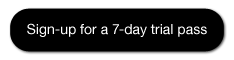

No comments:
Post a Comment