
What is Final Cut Pro X? - How to use Final Cut Pro X
Exploring the new Interface - How to use Final Cut Pro X
Understanding the Event Library - How to use Final Cut Pro X
Editing B-roll with Connected Clips - How to use Final Cut Pro X
Nesting multiple clips together using Compound Clips - How to use Final Cut Pro X
Using keyframes to change effects and opacity over time - How to use Final Cut Pro X
Training Provider: Lynda.com
Title: Final Cut Pro X Essential Training
Author: Abba Shapiro
Duration: 5hrs 20mins
Date of release: 26 July 2011
Chapter 1. Preparing Your Machine and the Program
Exploring the new interface
Touring additional hidden windows
Preferences and settings
Chapter 2. Importing, Capturing, and Analyzing Media
Understanding the Event Library
Importing and analyzing media
Importing from cards and file-based cameras
Importing iMovie Projects and Events
Capturing video from tape
Creating a Camera Archive
Chapter 3. Getting Organized and Preparing to Edit
Organizing media using Events
Managing Events
Working with clips in the Event Library
Organizing clips using keywords
Organizing clips using sorting tools and Smart Collections
Using Favorites to create subclips
Chapter 4. Beginning the Edit
Creating and managing Projects
Performing basic edits in the Primary Storyline
Performing overwrite and replace edits
Performing video-only and audio-only edits
Working with photos and still graphics
Trimming clips with ripple edits
Timeline editing: Roll edits
Timeline editing: Slip and slide edits
Toggling timeline snapping and skimming options
Chapter 5. Working with Sound
Adding music and manipulating audio
Adjusting audio
Audio tools and techniques
Recording audio
Syncing multiple audio sources and separating audio from video
Chapter 6. Advanced Editing Techniques
Editing B-roll with Connected Clips
Nesting multiple clips together using Compound Clips
Positioning clips precisely and performing "Top and Tail" edits
Fine-tuning with the Precision Editor and performing three-point edits
Using auditions to try out new clips
Working with markers
Using the Blade, Zoom, and Hand edit tools
Chapter 7. Effects, Transitions, and Generators
Adding and adjusting transitions
Adding and adjusting clip effects
Adding and adjusting audio effects
Using keyframes to change effects and opacity over time
Creating titles
Adding generators
Adding animated themes
Applying motion effects
Keyframing motion effects in the Video Animation Editor
Retiming clips to create speed effects
Removing excess shake and rolling shutter issues
Compositing using chroma key (green screen) and luma key
Chapter 8. Color Correction
Color correction
Gauging adjustments using scopes
Performing manual color adjustments
Performing secondary color corrections
Chapter 9. Exporting and Sharing
Sharing projects for devices and the web using easy presets
Exporting full-quality QuickTime movies
Exporting stills
Using Compressor to export with custom settings
Creating a DVD or Blu-ray disc
Chapter 10. Managing Project and Media Files
Managing media files
Collaborating and archiving
Chapter 11. Customizing
Customizing keyboard shortcuts
Working with dual monitors
Lynda.com is an online video training provider with over 1000 courses covering a wide array of topics - 3D, video, business, the web, graphic design, programming, animation, photography, and more. They produce top quality video tutorials with the best industry experts as your instructors. With a subscription, you can log-in at any time, and learn at your own pace. New courses are added each week, and you will receive a certificate of completion for each course that you finish.
Start learning today!
If you enjoyed the sample videos above and want to access the entire Final Cut Pro X Essential Training course, you can sign up for a lynda.com membership. Your membership will allow you to access not only this course, but also the entire lynda.com library for as low as $25 for 1-month. Their training library has over 1000 courses with 50,000+ video tutorials. No long-term commitment required. You can cancel your membership at any time.
Not yet convinced? Try a FREE 7-day trial.
As a special promotion, visitors of this site can get a FREE 7-day trial to lynda.com. This free trial gives you access to their entire training library of over 1000 courses.
To watch the complete set of these Final Cut Pro X video tutorials for beginners, become a lynda.com member today. Your membership gives you access to this entire course as well as their entire library of over 1000 courses. Start learning how to use Final Cut Pro X today!

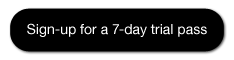

No comments:
Post a Comment