Using trackpad gestures - How To Use Mac OS X Lion Tutorials
Staying current with Software Update - How To Use Mac OS X Lion Tutorials
Finding files with Spotlight - How To Use Mac OS X Lion Tutorials
Configuring basic personal preferences - How To Use Mac OS X Lion Tutorials
Video chatting in FaceTime - How To Use Mac OS X Lion Tutorials
Training Provider: Lynda.com
Title: Mac OS X Lion Essential Training
Author: Christopher Breen
Duration: 6hrs 4mins
Date of release: 13 Sept 2011
Chapter 1: Installation and Migration
Installing Lion
Chapter 2: Getting Familiar with the Interface
Touring the Finder
Launching and working with apps
Sorting and starting apps with Launchpad
Organizing workspaces with Mission Control
Using trackpad gestures
Using mouse gestures
Understanding file saving in Lion
Using Text to Speech
Installing software
Chapter 3: Setting Up the System
Personalizing the interface
Staying current with Software Update
Configuring Mail, Address Book, and iCal
Setting up printers
Backing up with Time Machine
Chapter 4: Searching
Finding files with Spotlight
Digging deeper with Finder searches
Chapter 5: Configuring System Preferences
Configuring basic personal preferences
Optimizing Mission Control preferences
Configuring basic Audio and Video preferences
Adjusting Input Device preferences
Configuring Bluetooth input devices
Modifying Date & Time Preferences
Getting on the internet
Using an alternate startup disk
Chapter 6: Dashboard
Understanding Dashboard widgets
Chapter 7: Mail, Calendar, and Address Book
Navigating the interface
Filtering junk mail and sorting messages with rules
Scheduling appointments with iCal
Organizing contacts with Address Book
Chapter 8: Key Productivity Apps
Basic word processing in TextEdit
Using Dictionary
Preview: Working with images
Preview: Working with PDFs
Installing and managing fonts
Creating quick notes using Stickies
Using Calculator
Chapter 9: Safari
Navigating the web
Working with bookmarks
Adding and reading RSS feeds
Using Reading List
Saving web pages and creating web clips
Using Safari to search the web
Opening local files in Safari
Working with Safari's preferences
Configuring privacy settings
Chapter 10: QuickTime
Playing media
Recording
Chapter 11: Camera-Related Apps
Video chatting in FaceTime
Text and video messaging in iChat
Shooting videos and pictures in Photo Booth
Chapter 12: Automator
Automating complex tasks
Chapter 13: Key Utilities
Monitoring system performance
Setting up a Windows installation in Boot Camp
Formatting, partitioning, and repairing storage devices
Chapter 14: Sharing Over the Network
Understanding sharing
Sharing files on a network
Screen sharing with a remote computer
Sending files with AirDrop
Chapter 15: Advanced System Preferences
Modifying Language & Text settings
Optimizing Security & Privacy settings
Configuring access for for the disabled
Using Energy Saver
Adding and changing users
Configuring Parental Controls
Chapter 16: Troubleshooting
Preventive measures: Creating a Lion boot drive
Understanding and configuring permissions
Troubleshooting techniques
Lynda.com is an online video training provider with over 1000 courses covering a wide array of topics - 3D, video, business, the web, graphic design, programming, animation, photography, and more. They produce high-quality video tutorials with leading industry experts and professionals as your instructors. With a subscription, you can log-in at any time, and learn at your own pace. New courses are added each week, and you will receive a certificate of completion for each course that you finish.
Start learning today!
If you enjoyed the sample videos above and want to access the entire Mac OS X Lion Essential Training course, you can sign up for a lynda.com membership. Your membership will give access not only to this course, but also the entire lynda.com library for as low as $25 for 1-month. Their training library has over 1000 courses with 50,000+ video tutorials. No long-term commitment required. You can cancel your membership at any time.
Not yet convinced? Try a FREE 7-day trial.
As a special promotion, visitors of this site can get a FREE 7-day trial to lynda.com. This free trial gives you access to their entire training library of over 1000 courses.

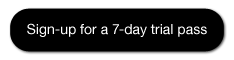

No comments:
Post a Comment