Encoding for use in Keynote - How to use Compressor 4
Training Provider: Lynda.com
Title: Compressor 4 Essential Training
Author: Jeff I. Greenberg
Duration: 1hr 57mins
Date of release: 14 October 2011
Chapter 1: Compressor 4 Basics
Introducing Compressor
Using Compressor with QuickTime files
Using Compressor with Final Cut Pro X
Starting in Final Cut Pro X
Understanding the built-in templates
Chapter 2: Transcoding
Understanding transcoding
Transcoding to ProRes
Transcoding for archives
Chapter 3: Encoding
Understanding encoding
Modifying Apple's video sharing preset
Modifying Apple's device preset
Building an Android device preset
Custom-encoding DVDs
Improving Blu-ray encoding
Setting markers for DVD and Blu-ray
Building a preset for web hosting
Building an audio preset
Building an MPEG-2 for broadcast
Using MPEG-1 for legacy PowerPoint
Encoding for use in Keynote
Encoding for use in PowerPoint
Encoding for email
Chapter 4: Using Filters
Adjusting the video
Adding watermarks
Chapter 5: Streamlining Your Workflow
Creating templates
Setting destinations
Building droplets for automation
Stealing settings
Setting smarter preferences
Lynda.com is an online video training provider with over 1000 courses covering a wide array of topics - 3D, video, business, the web, graphic design, programming, animation, photography, and more. They produce high-quality video tutorials with leading industry experts and professionals as your instructors. With a subscription, you can log-in at any time, and learn at your own pace. New courses are added each week, and you will receive a certificate of completion for each course that you finish.
Start learning today!
If you enjoyed the sample videos above and want to access the entire Compressor 4 Essential Training course, you can sign up for a lynda.com membership. Your membership will give access not only to this course, but also the entire lynda.com library for as low as $25 for 1-month. Their training library has over 1000 courses with 50,000+ video tutorials. No long-term commitment required. You can cancel your membership at any time.
Not yet convinced? Try a FREE 7-day trial.
As a special promotion, visitors of this site can get a FREE 7-day trial to lynda.com. This free trial gives you access to their entire training library of over 1000 courses.

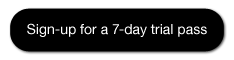

No comments:
Post a Comment