Using the Loupe for a closer look - How To Use Aperture 3 - Tutorials For Beginners
Showing focus points - How To Use Aperture 3 - Tutorials For Beginners
Learning the heads-up displays - How To Use Aperture 3 - Tutorials For Beginners
Making adjustments with the Curves tool - How To Use Aperture 3 - Tutorials For Beginners
Retouching portraits with adjustment brushes - How To Use Aperture 3 - Tutorials For Beginners
Highlighting hot and cold areas - How To Use Aperture 3 - Tutorials For Beginners
Creating unique captions quickly - How To Use Aperture 3 - Tutorials For Beginners
Setting up complex slideshows - How To Use Aperture 3 - Tutorials For Beginners
Training Provider: Lynda.com
Title: Aperture 3 Essential Training
Author: Derrick Story
Duration: 8hrs 3mins
Date of release: 16 April 2010
Chapter 1: Getting Started
Understanding the system requirements
Understanding key Aperture terms
Touring the interface
Setting essential preferences
Customizing the top toolbar
Setting up two monitors
Configuring for faces and places
Understanding RAW files
Following the recommended Aperture workflow
Chapter 2: Importing Photos and Movies
Preparing for import
Using managed libraries or the referenced file approach
Creating metadata presets
Adding keywords on import
Importing images from a digital camera
Using the RAW+JPEG option
Importing movies from your digital camera
Importing iPhoto libraries
Importing images from a hard drive
Importing images from an iPhone
Chapter 3: Viewing Images
Working in Projects view
Working in Photos view
Viewing in full-screen mode
Zooming to actual size
Using the Loupe for a closer look
Showing focus points
Using Quick Preview
Proofing profiles and on-screen proofing
Customizing metadata overlays
Managing previews
Learning the heads-up displays
Chapter 4: Comparing, Selecting, and Organizing Images
Creating projects and albums
Rating images by stars and color
Flagging images
Organizing a series with stacks
Grouping images with Smart Albums
Chapter 5: Managing Libraries
Understanding Aperture 3 libraries
Switching between libraries
Exporting single or multiple projects as libraries
Merging multiple libraries into one
Splitting libraries
Sharing libraries
Chapter 6: Making Basic Image Adjustments
Defining the difference between master and version files
Working with the Adjustments pane
Updating RAW processing from previous versions of Aperture
Reading a histogram
Adjusting white balance
Adjusting exposures
Enhancing photos
Adjusting highlights and shadows
Customizing auto adjustments for levels and curves
Adjusting tonality with the Levels tool
Adjusting colors
Converting color pictures to black and white
Sharpening edges
Using the Vignette effect
Chapter 7: Making Additional Image Adjustments
Cropping images
Retouching blemishes
Fixing spots
Using Straighten, Crop, and Flip
Fixing a chromatic aberration
Reducing visual noise
Making adjustments with the Curves tool
Rotating images
Removing the Vignette effect
Using the Color Monochrome and Sepia tools
Considering the Sharpen tool
Chapter 8: Using Advanced Editing Tools
Introducing brushes
Using quick brushes
Using adjustment brushes
Retouching portraits with adjustment brushes
Creating multiple bricks for a single adjustment
Applying presets
Modifying presets
Highlighting hot and cold areas
Photoshop round-tripping
Using the edit plug-ins
Customizing the Adjustments pane
Batch processing with Lift and Stamp
Chapter 9: Faces and Places
Setting up face recognition
Searching for faces
Working with images that have existing tags in places
Adding geo tags using places in Aperture
Searching by place
Chapter 10: Modifying Metadata
Applying keywords
Creating unique captions quickly
Batch changing
Chapter 11: Searching for Images
Using the Search box
Creating Smart Albums for searching
Chapter 12: Exporting Images
Exporting masters and versions
Using the export plug-ins
Chapter 13: Archiving Photos
Developing a backup strategy
Backing up with vaults
Restoring from a vault
Chapter 14: Slideshows and Movies
Viewing your images via a quick slideshow
Setting up complex slideshows
Customizing individual slides
Adding video to your slideshows
Pulling a still frame from a movie
Exporting slideshows
Chapter 15: Using Aperture's Bookmaking and Design Tools
Preparing your book project
Adjusting your book
Creating a custom template
Outputting your book
Chapter 16: Web and Electronic Publishing
Emailing a photo from Aperture
Seeing your Aperture library from other applications
Building a web page
Publishing a web gallery
Using MobileMe for web publishing
Publishing images to Flickr
Publishing images to Facebook
Chapter 17: Printing Images
Printing a single image
Printing multiple images
Ordering prints from within Aperture
Lynda.com is an online video training provider with over 1000 courses covering a wide array of topics - 3D, video, business, the web, graphic design, programming, animation, photography, and more. They produce high-quality video tutorials with leading industry experts and professionals as your instructors. With a subscription, you can log-in at any time, and learn at your own pace. New courses are added each week, and you will receive a certificate of completion for each course that you finish.
Start learning today!
If you enjoyed the sample videos above and want to access the entire Aperture 3 Essential Training course, you can sign up for a lynda.com membership. Your membership will give access not only to this course, but also the entire lynda.com library for as low as $25 for 1-month. Their training library has over 1000 courses with 50,000+ video tutorials. No long-term commitment required. You can cancel your membership at any time.
Not yet convinced? Try a FREE 7-day trial.
As a special promotion, visitors of this site can get a FREE 7-day trial to lynda.com. This free trial gives you access to their entire training library of over 1000 courses.

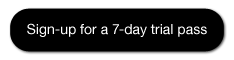

No comments:
Post a Comment