Understanding files, folders, and directories - How To Use A Mac - Training Course For Beginners
Five things that work in all applications - How To Use A Mac - Training Course For Beginners
Understanding computer ports - How To Use A Mac - Training Course For Beginners
Staying protected from viruses - How To Use A Mac - Training Course For Beginners
Understanding search engines - How To Use A Mac - Training Course For Beginners
Common obstacles in sharing files - How To Use A Mac - Training Course For Beginners
Training Provider: Lynda.com
Title: Computer Literacy for the Mac
Author: Garrick Chow
Duration: 3hrs 14mins
Date of release: 6 August 2010
Chapter 1: Introduction to Computers
What's a computer?
What's inside a computer?
Laptop vs. desktop computers
Special considerations when using a laptop
Chapter 2: Introduction to Operating Systems
Understanding the operating system
Understanding files, folders, and directories
Understanding your home folder (your user folder)
Using your desktop
Taking out the trash (recycle bin)
The right click
Chapter 3: Introduction to Software and Applications
Understanding applications
Opening and saving files
Choosing the right tool
How to learn any application
Five things that work in all applications
Chapter 4: Introduction to Computer Peripherals
Understanding computer ports
Setting up a printer
Printing your documents
Setting up a scanner
Scanning a document
Setting up a projector or second monitor
Using a projector
Portable storage devices
Pairing with Bluetooth devices
Chapter 5: Introduction to Networks and Getting Online
Understanding networks and internet access
Connecting to wired network
Connecting to wireless networks
Working in a networked environment
Staying protected from viruses
Chapter 6: Introduction to Email
Understanding email servers and clients
Setting up your email application
Receiving and reading email
Composing new email messages
Reply vs. Reply All
Dealing with spam
Chapter 7: Introduction to Internet Searching
Understanding search engines
Conducting basic searches
Conducting advanced searches
Chapter 8: Introduction to Word Processing and Spreadsheets
Using word processors
Formatting text
Using spreadsheets
Creating a simple data table
Formatting a data table
Chapter 9: Introduction to Photo and Image Management
Importing images from a digital camera
Storing and organizing digital images
Basic image manipulation
Tagging images
Sharing images
Chapter 10: Introduction to Sharing Files
Common obstacles in sharing files
Creating PDFs for document sharing
Compressing files
Lynda.com is an online video training provider with over 1000 courses covering a wide array of topics - 3D, video, business, the web, graphic design, programming, animation, photography, and more. They produce high-quality video tutorials with leading industry experts and professionals as your instructors. With a subscription, you can log-in at any time, and learn at your own pace. New courses are added each week, and you will receive a certificate of completion for each course that you finish.
Start learning today!
If you enjoyed the sample videos above and want to access the entire Computer Literacy for the Mac training course, you can sign up for a lynda.com membership. Your membership will give access not only to this course, but also the entire lynda.com library for as low as $25 for 1-month. Their training library has over 1000 courses with 50,000+ video tutorials. No long-term commitment required. You can cancel your membership at any time.
Not yet convinced? Try a FREE 7-day trial.
As a special promotion, visitors of this site can get a FREE 7-day trial to lynda.com. This free trial gives you access to their entire training library of over 1000 courses.

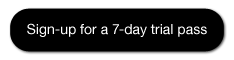

No comments:
Post a Comment